Android Feedback SDK
Easy install
Step 1
Include Doorbell in your Gradle file (installed via Maven).
Step 2
Choose which button/menu needs to open Doorbell.
Step 3
Add 1 line of code to the button/menu.
Customize
Need to customize the dialog? Our form extends Android's AlertDialog, so you can easily change the look and feel. And of course, it'll automatically inherit the defaults you have setup in your application!
Need even more customization? The SDK is open source, so you can find the code on Github
You can view the full Android documentation here.
What does it look like?
Here's an example of what the form looks like, from a real installation of Doorbell:
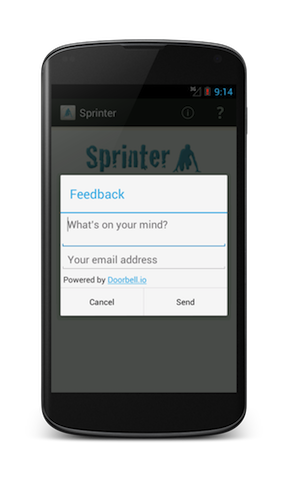
Get started
Collect, manage and analyze your customer feedback
Try Doorbell for free
 Doorbell.io
Doorbell.io